WindSim 10.0
WindSim 10 includes many new features, added functionality, and valuable extensions requested by our users. Here are some of the highlights.
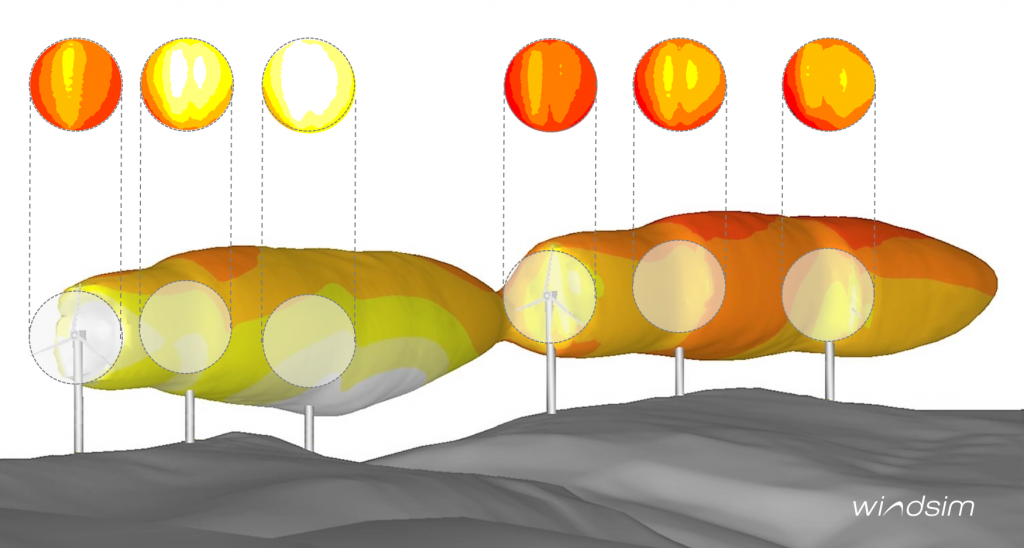
A new actuator disc model is one of the new features in WindSim 10.0. In the above figure the turbulent kinetic energy is displayed as an iso-surface coloured against the 2D wind speed, the swept areas are displayed coloured against the 2d wind speed.
NEW FEATURES INCLUDES
New actuator disc Add-On module
The first actuator disc model was introduced in WindSim 5 in 2009. Now, we introduce a new actuator disc model, validated against wind tunnel experiments and full-scale projects. The model is based on the industrial PhD thesis of Nikolaos Simisiroglou “Wind power wake modelling: Development and application of an actuator disc method for industrial utilization”. The new actuator disc model is able to run larger wind farms, it is able to calculate the energy output for a certain wind speed
New 3D component for visualization
The largest models can be directly visualized in WindSim. Easier navigation with keyboard (home, up, down, left, right, pageup, pagedown)
Energy calculation based on time history data
The energy calculation is bases on time history data whenever .tws files are supplied and power history and IEC classification are activated
Weighting of wind resource map and energy calculation
1) By Inverse distance to the climatology by the power 1, 2, 3 …
2) By the reliability of the climatology
The actual weight which a climatology has for a grid point is then a combination of the inverse distance from the climatology to that point and the reliability which has been defined for that climatology
Manual weighting of energy calculation
The actual weight which a climatology has for a turbine can be defined manually. E.g. the turbines closest to climatology 1 are only weighted by that climatology. The turbines closest to climatology 2 are weighted only by climatology 2 and the turbines which are in the middle between those two climatologies are weighted 50% to 50%
Export to the WRB format of Openwind
The format contains all the direct simulation results interpolated onto a regular grid: Elevation, Roughness, Speed, Inflow angle, Turbulence, Directional shift …. This file can be easily loaded in the Openwind software.
WindSim Express accessible in WindSim
Create new projects world-wide using WindSim Express. WindSim Express is now available directly from the WindSim menu bar: “File” – “New” – “Express project…”
New structure of the menu bar
Items under the Tools menu moved to a new Export menu and to the Settings menu
